ျမန္မာကီးဘုတ္ Developer name- Thuria Aye
Android ဖုန္းနဲ႕Tablet ေတြအတြက္ ျမန္မာစာရိုက္ဖုိ႕ “ျမန္မာကီးဘုတ္”
ေလးပါ။ ဒီကီးဘုတ္ေလးက ေဇာ္ဂ်ီေဖာင့္အသုံးျပဳထားတဲ့ကီးဘုတ္ေလးတစ္ခုပါ။
အသုံးျပဳပုံျပဳနည္း နဲ႕ ထူးျခားခ်က္မ်ားကုိေအာက္မွာဆက္လက္ရွင္းျပသြားပါမယ္။
အရင္ဆုံး “ျမန္မာကီးဘုတ္” ကုိအရင္ download ရယူလိုက္ပါ။
ျမန္မာကီးဘုတ္အားရယူရန္
ျပီးရင္ ဖုန္းထဲမွာ install လုပ္ျပီးျပီဆုိရင္ Application ေတြထဲက
ျမန္မာအလံ icon ေလးနဲ႕ ျမန္မာကီးဘုတ္ထဲကုိ ၀င္လိုက္ပါ။ အဲဒီမွာ
ျမန္မာကီးဘုတ္ကုိ Setting မွာ enabled လုပ္ဖုိ႕အတြက္ Screen
တစ္ခုေပၚလာပါလိမ့္မယ္။
“1.Go To Settings” ကုိႏိွပ္ျပီး Keyboard Setting ထဲကုိ၀င္ပါ။ ေအာက္ပါပုံအတုိင္းပါ။

Keyboard setting ထဲကုိေရာက္သြားျပီဆုိရင္ “ျမန္မာကီးဘုတ္” ကုိ အမွန္ျခစ္(Enabled)ေပးလုိက္ပါ။ ေအာက္ပါပုံအတုိင္းပါ။

ျပီးရင္ ခုနက ျမန္မာကီးဘုတ္ကုိ ျပန္သြားပါ။ “2.Input Method” ကုိႏွိပ္ပါ။ ေအာက္ပါအတုိင္းပါ။

“ျမန္မာကီးဘုတ္” ကုိေရြးေပးလုိက္ပါ။ ေအာက္ပုံအတုိင္းပါ။

ျမန္မာကီးဘုတ္ကုိေရြးလုိက္တာနဲ႕ ကီးဘုတ္ကုိ စမ္းသပ္ရိုက္ၾကည့္ဖုိ႕ Testing က႑ထဲကုိ၀င္သြားပါလိမ့္မယ္။ေအာက္ပုံအတုိင္းပါ။

ကဲ..ဒါဆုိရင္
က်ြန္ေတာ္တုိ႕ ျမန္မာကီးဘုတ္ကုိစတင္သုံးစြဲၾကည့္ရေအာင္ ။ စာရိုက္ဖုိ႕အတြက္
Text Box ကုိႏွိပ္လုိက္တာနဲ႕ ျမန္မာကီးဘုတ္ေလးေပၚလာပါမယ္။
ေအာက္ပါပုံအတုိင္းပါ။

အရင္ကထြက္ခဲ့တဲ့ MydroidSoft Myanmar keyboard တုန္းက အဂၤလိပ္လုိရိုက္ခ်င္ရင္ Text Box ကုိ သုံးစကၠန္႕ေလာက္ျပန္ဖိ input method ထဲကေန
အဂၤလိပ္ keyboard ကုိ ျပန္ျပန္ေခၚရပါတယ္။ အခု ျမန္မာကီးဘုတ္ေလးမွာ
အဲဒီဒုကၡေတြကင္းသြားပါတယ္။ ကီးဘုတ္ေအာက္နားေလးက ျဗိတိန္အလံပုံ ခလုတ္ေလးကုိ
ႏွိပ္လုိက္ရင္ English Keyboard အျဖစ္ေျပာင္းသြားပါမယ္။ ေအာက္ပုံအတုိင္းပါ။

ဒါဆုိရင္
ျမန္မာကီးဘုတ္ရဲ႕ ျမန္မာစာလုံးေနရာခ်ထားပုံနဲ႕ ရိုက္ပုံရိုက္နည္းကုိ
ဆက္လက္ရွင္းလင္းပါမယ္။ “ျမန္မာကီးဘုတ္” ရဲ႕ ျမန္မာစာလုံးေနရာခ်ထားပုံဟာ
ကြန္ပ်ဴတာမွာ ရိုက္တဲ့ ျမန္မာစာလက္ကြက္နဲ႕အတူတူပါပဲ။ ဥပမာအေနနဲ႕
က်ြန္ေတာ္တုိ႕ ကြန္ပ်ဴတာေပၚမွာ “ဖ” ဆုိတဲ့အကၡရာကုိလုိခ်င္တယ္ဆုိရင္ z ကို
ရုိက္ရပါတယ္။ တကယ္လုိ႕ “ဇ” အကၡရာကုိလုိခ်င္တယ္ဆုိရင္ေတာ့ Shift key နဲ႕ z (
တစ္နည္းအားျဖင့္ shift + ဖ ) ကုိႏွိပ္ရပါတယ္။
အခု Android “ျမန္မာကီးဘုတ္” မွာလည္း ဒီအတုိင္းပါပဲ။
ကြန္ပ်ဴတာျမန္မာလက္ကြက္ပုံစံအတုိင္းျဖစ္တဲ့အတြက္ေၾကာင့္ “ဇ” ဆုိတဲ့
အကၡရာကုိလုိခ်င္တယ္ဆုိရင္ ျမန္မာကီးဘုတ္ေပၚက “ဖ” အကၡရာေလးေပၚမွာ
သုံးစကၠန္႕ေလာက္ဖိထားလိုက္ရင္ Popup ေလးတစ္ခုနဲ႕ “ဇ”
အကၡရာေလးေပၚလာပါလိမ့္မယ္။ ေအာက္ပါပုံအတုိင္းပါ။

ေအာက္ဆင့္စာလုံးေတြျဖစ္တဲ့
-ၨ တုိ႕ -ၹ တို႕လုိခ်င္ရင္လည္း ခုနကလုိပဲႏွိပ္ရမွာပါ။ ေျပာရမယ္ဆုိရင္ေတာ့
ကြန္ပ်ဴတာေပၚက ျမန္မာလက္ကြက္နဲ႕အတူတူပါပဲ။
ဒီ ျမန္မာကီးဘုတ္ကုိ က်ြန္ေတာ္ၾကိဳက္ရတဲ့အဓိကအခ်က္က စာရိုက္ရာမွာ
အရင္ထြက္ရွိျပီးသား Android ျမန္မာကီးဘုတ္ေတြထက္ သိသိသာသာကုိ
ျမန္ျမန္ဆန္ဆန္ရိုက္ႏုိင္တဲ့အခ်က္ပါပဲ။ ျပီးေတာ့ Application file size
ကလည္း ေသးငယ္ပါတယ္။ စာရိုက္ဖုိ႕ Testing Panel လည္း
တစ္ပါတည္းထည့္သြင္းေပးထားတဲ့ အခ်က္ကလည္း ေတာ္ေတာ္အဆင္ေျပေစပါတယ္။

၀ဏၰသံမွန္းအသုံးအႏႈန္းကုိခန္႕မွန္းေပးတဲ့စနစ္အေနနဲ႕ကေတာ့
iTextMM Keyboard ရဲ႕ စကားစုေတြကုိထည့္ေပးထားတာျဖစ္တဲ့အတြက္
၀ဏၰသံမွန္းစနစ္မွာေတာ့ iTextMM နဲ႕အတူတူပဲျဖစ္ပါတယ္။
ေနာက္ထပ္ေကာင္းမြန္တဲ့အခ်က္ကေတာ့ သူငယ္ခ်င္းေတြနဲ႕ပဲျဖစ္ျဖစ္ ၊ BF,GF ေတြဆီ
message
ပို႕ရာမွာ Smile သေကၤတေလးေတြထည့္ဖုိ႕လုိ႕ရဖုိ႕အတြက္
လည္းထည့္သြင္းေပးထားပါေသးတယ္။ Smile သေကၤတေတြကိုလုိခ်င္တယ္ဆုိရင္ေတာ့
ကီးဘုတ္ေအာက္ေျခက “:-)” သေကၤတေလးကုိ သုံးစကၠန္႕ခန္႕ဖိထားလုိက္ရင္
သေကၤတအစုံေပၚလာမွာပါ။ ေအာက္ပါပုံအတုိင္းပါ။

Beta version ျဖစ္တဲ့အတြက္ လုိအပ္တာေလးအနည္းငယ္ေတာ့ရွိဦးမွာပါ။
ျမန္မာကီးဘုတ္ကုိေရးသားသူရဲ႕ ရွင္းလင္းခ်က္ကုိလည္း တစ္ခါတည္းတင္ေပးလုိက္ပါတယ္။
“အသံုးမ်ားတဲ့ စာလံုးေတြကို တစ္မ်က္ႏွာတည္းနဲ႔ျပႏိုင္ေအာင္ စီစဥ္ထားပါတယ္။
Shift Key မသံုးထားပါဘူး။ လိုခ်င္တဲ့ စာလံုးကို မေတြ႕ရင္ အနီးစပ္ဆံုး
စာလံုးေပၚမွာ ဖိထားလိုက္ရင္ ေအာက္ပံုကလို Popup Keyboard ေလးထြက္လာပါမယ္။
စာလံုးတိုင္းမွာ Popup KB ပါပါတယ္။ စာလံုးအားလံုး ရိုက္ႏိုင္ေအာင္ လုပ္ေပးထားပါတယ္။
က်န္ေနေသးတဲ့စာလံုး ေတြ႕ခဲ့ရင္ Comment ေလးနဲ႔ ေျပာေပးၾကပါ။ ကၽြန္ေတာ္ထပ္ျဖည့္ေပးပါ့မယ္။
ေနာက္တစ္ခုက ကၽြန္ေတာ္ ဒီ ကီးဘုတ္ကို ေရးတာ မဟုတ္ပါဘူး
http://code.google.com/p/bulkey/ မွာ ရွိတဲ့ Bulgarian Keyboard ကုိ ျမန္မာလို ျဖစ္ေအာင္ ျပင္ထားတာပါ။
အဲဒါေၾကာင့္ ျမန္မာစာလံုးတစ္လံုးျခင္းကို မွန္းေပးႏိုင္မွာမဟုတ္ပါဘူး။
အသံုးမ်ားတဲ့ မက္ေဆ့ခ်္အပို႔မ်ားတဲ့ စကားစုေတြကို မွန္းေပးတာေလာက္ပဲ လုပ္ႏိုင္ပါတယ္။
အသံုးမ်ားတဲ့ စကားစုေတြဆိုတာလဲ မအဲမြန္ ေရးၿပီး
http://www.myanmartutorials.com/ မွာ တင္ထားတဲ့ iTextMM ver 2 မွာပါတဲ့
စကားစုေတြကို ထည့္ေပးထားတာပါ။ bulkey ကေတာ့ Open source ပေရာဂ်က္
ျဖစ္တဲ့အတြက္ ကၽြန္ေတာ္ Clone လုပ္ထားပါတယ္။ iTextMM ထဲက
စကားစုေတြအတြက္ခြင့္ေတာင္းဖို႔ မအဲမြန္ကို ဆက္သြယ္ဖို႔ ႀကိဳးစားေပမယ့္
ဆက္သြယ္လို႔ မရခဲ့လို႔ ဒီေနရာကပဲ ခြင့္ေတာင္းရင္ Credit ေပးပါတယ္။ ”
ဒီေလာက္ဆုိရင္ ျမန္မာကီးဘုတ္ရဲ႕ သုံးပုံသုံးနည္းနဲ႕
ေကာင္းမြန္တဲ့အခ်က္ေတြကုိလည္း သိရွိၾကျပီလုိ႕ထင္ပါတယ္။
အားလုံးပဲအဆင္ေျပၾကလိမ့္မယ္လုိ႕ထင္ပါတယ္။















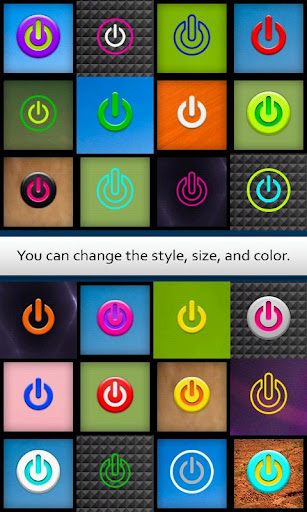 ဒါေလးကေတာ့ သံုးဖူးသူေတြသိပါတယ္ android ဖုန္းကို screen off အျမန္လုပ္တာပါ ပံုမွာပါတဲ့အတိုင္း အေရာင္စံုပါဘဲ ၾကိဳက္တာကိုေရြးျပီ အသံုးျပဳနိုင္ပါတယ္ တစ္ခ်က္နိုပ္တာနဲ႔ ဖုန္း screen off ျဖစ္ပါတယ္
ဒါေလးကေတာ့ သံုးဖူးသူေတြသိပါတယ္ android ဖုန္းကို screen off အျမန္လုပ္တာပါ ပံုမွာပါတဲ့အတိုင္း အေရာင္စံုပါဘဲ ၾကိဳက္တာကိုေရြးျပီ အသံုးျပဳနိုင္ပါတယ္ တစ္ခ်က္နိုပ္တာနဲ႔ ဖုန္း screen off ျဖစ္ပါတယ္






























