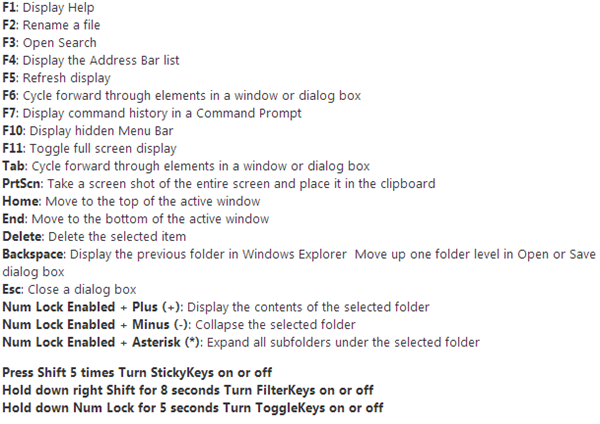Windows 8 Shortcut Keys
Windows 8 ကိုသံုးေနသူမ်ားအတြက္ Shortcut Keys အခ်ဳိ႕ကို ေဖၚျပေပးလိုက္ပါတယ္.. အသံုးတည့္မယ္ထင္ပါတယ္..
WINDOWS button + C: to show Chames Bar.
WINDOWS + X Button: to display the Advanced Options, Advanced Optimition atu, which will appear Including, Promt Command, Control Panel, and others.
WINDOWS button + I: to display the Hotspot, Speaker, Power, Keyboard.
WINDOWS button + Q: Directing pal for the Menu Search application on Install.
WINDOWS button + D: to return to the Desktop Mode.
WINDOWS button + H: to Share or shared.
WINDOWS button + M: Almost the same as the Windows + D, to return to the Menu Desktop. But if my friend did not run applications in the DAPT minimized to return to the desktop
WINDOWS button + W: to drive my friend to the Menu Search System.
WINDOWS button + F: to the menu File Serach.
WINDOWS + R button: to display the Run dialog box.
WINDOWS button + E: Windows Explorer to display so much faster.
Windows key - Shows the New Metro User Interface (UI) screen
Win + A / Win + Space - Switches keyboard Layouts
Win + C - Brings Start menu with Time and date
Win + D - Shows the Standard Desktop Screen
Win + F - Allows you to search for files
Win + I – Opens the Settings Sidebar
Win + L - Lock Windows
WIN + O - Applies Rotation Lock
Win + P - Presents with Multi-Monitor options
Win + Q - Lists all Installed applications
Win + W - Instant search for settings.
Win + X - Opens oower user shortcut menu
Win + Y - Desktop Glance
Win + Z - Shows the Application bar in Metro apps,,,,
Functional Keys Shortcuts;—-
Win + F1 - Displays Help
Win + F2 - Rename Item
Win + F3 - Search for files and folders
Win + F4 - Displays items in Active list
Win + F5 - Refresh
Page Up/Down Shortcuts
Win + Page Up - Move Start screen to left Monitor
Win + Page Down - Move Start screen to right Monitor
Number Shortcuts
Win + (1-9) - Switches to the app as numbered on the Taskbar
Arrow Keys Shortcuts
Win + Left arrow- Snaps Desktop Window to left
Win + Right arrow - Snaps Desktop Window to right
Win + Up arrow - Maximizes the Desktop Window
Win + Down arrow - Minimizes or Restores the the Desktop Window